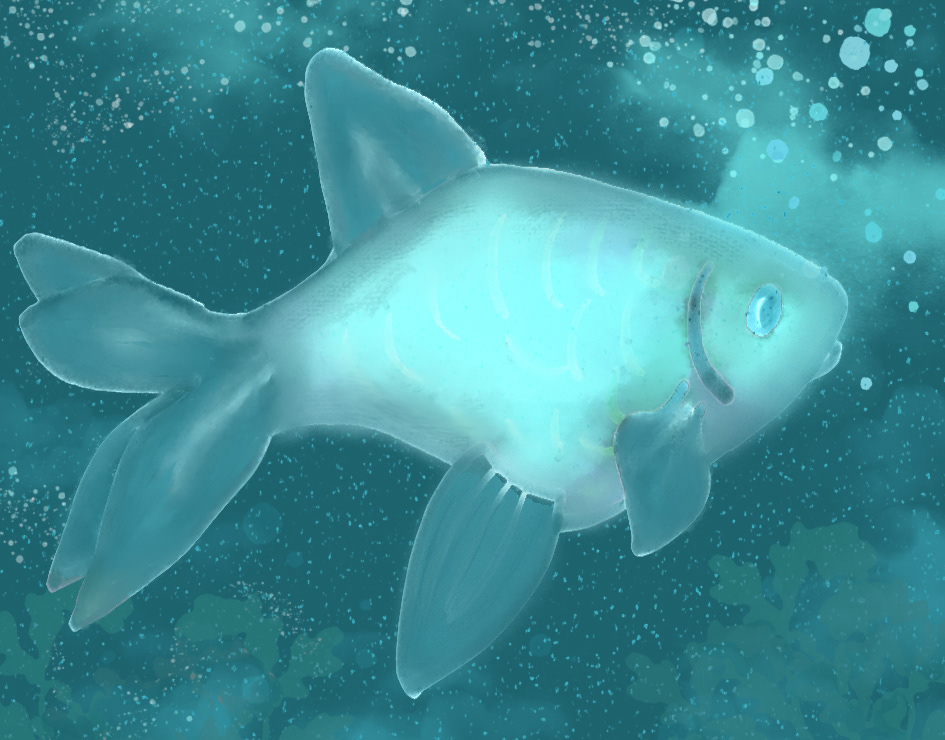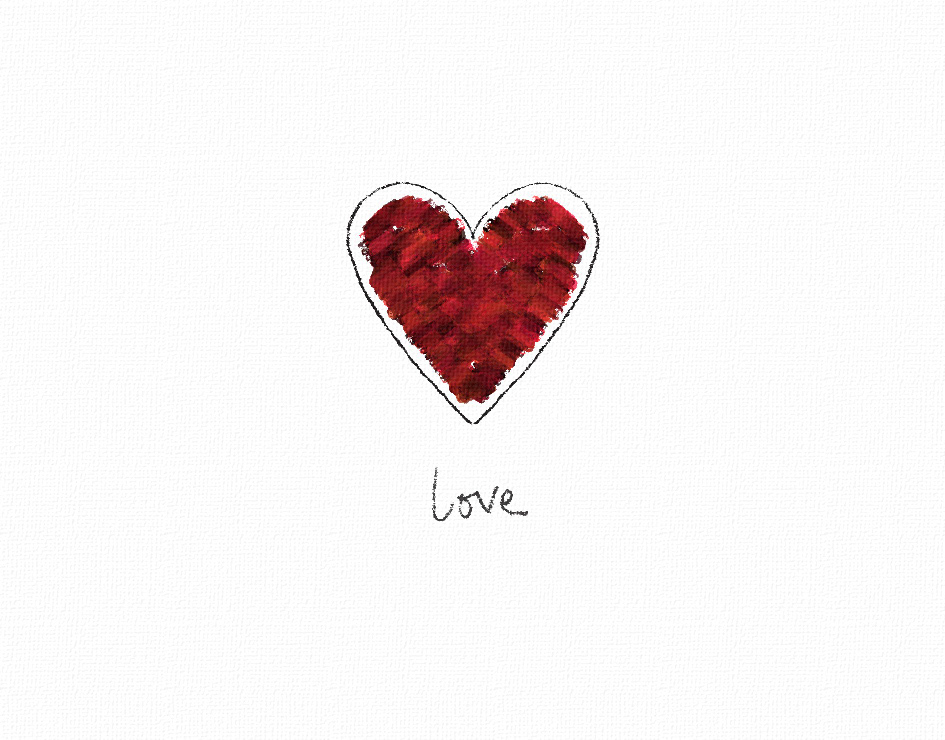Great for use with the Photoshop Art Marker Brushes by Kyle T Webster
(now freely available from Adobe for Creative Cloud subscribers).
All colors / colours are individually named
Color Swatch (*.aco) files were created in Photoshop CC 2018
FREE DOWNLOAD
Zip file contains 13 Photoshop Color / Colour Swatch files ( *.aco ) and official Copic Marker 358 Color Chart:
Full set of Copic 358 Colours in one Color Swatch
Plus individual sets of:
Copic BV (Blue-Violet)
Copic V (Violet)
Copic RV (Red-Violet)
Copic R (Red)
Copic YR (Yellow-Red)
Copic Y (Yellow)
Copic YG (Yellow Green)
Copic G (Green)
Copic BG (Blue-Green)
Copic B (Blue
Copic E (Earth) and
Copic C-T-N-W-F (Cool Gray, Toner Gray, Natural Gray, Warm Gray & Fluorescent)
To use:
Download the zip file and save it to disk. Extract the zip file to a convenient location on your hard drive.
In Photoshop, open the Swatch window (Window > Swatches).
From the flyout menu, (click the 4-bar icon at the top-right of the Swatches window), select "Replace Swatches...." and navigate to the extracted Color Swatch files on your hard drive.
Select the *.aco file you want to use.
(To easily view the Color names in Photoshop, select Small List / Large List from the flyout menu.)
Zip file contains 13 Photoshop Color / Colour Swatch files ( *.aco ) and official Copic Marker 358 Color Chart:
Full set of Copic 358 Colours in one Color Swatch
Plus individual sets of:
Copic BV (Blue-Violet)
Copic V (Violet)
Copic RV (Red-Violet)
Copic R (Red)
Copic YR (Yellow-Red)
Copic Y (Yellow)
Copic YG (Yellow Green)
Copic G (Green)
Copic BG (Blue-Green)
Copic B (Blue
Copic E (Earth) and
Copic C-T-N-W-F (Cool Gray, Toner Gray, Natural Gray, Warm Gray & Fluorescent)
To use:
Download the zip file and save it to disk. Extract the zip file to a convenient location on your hard drive.
In Photoshop, open the Swatch window (Window > Swatches).
From the flyout menu, (click the 4-bar icon at the top-right of the Swatches window), select "Replace Swatches...." and navigate to the extracted Color Swatch files on your hard drive.
Select the *.aco file you want to use.
(To easily view the Color names in Photoshop, select Small List / Large List from the flyout menu.)
Please do not redistribute - thanks!